B2B
Excel-powered No-Code App maker for SMBs
4
minute read
This project was part of Microsoft Garage, an innovation program where interns collaborate to build experimental solutions. Our team aimed to create a no-code app builder using Excel as the data and logic engine.
Over 12 weeks, we progressed from concept to a functional proof-of-concept. As the sole UX Designer, I was responsible for user research, experience design, and prototyping.
I conducted interviews with SMB owners and frontline workers to understand their workflows, identified usability challenges, and designed a scalable solution using Microsoft’s Fluent Design System to seamlessly integrate with Office.
Introduction
Small and medium businesses (SMBs) rely heavily on Excel for managing operations, but spreadsheets are difficult to use on mobile devices. Data entry is cumbersome, navigation is unintuitive, and workflows aren’t optimized for touchscreens. Many SMBs resort to building custom apps, but existing no-code platforms require technical expertise and have steep learning curves.
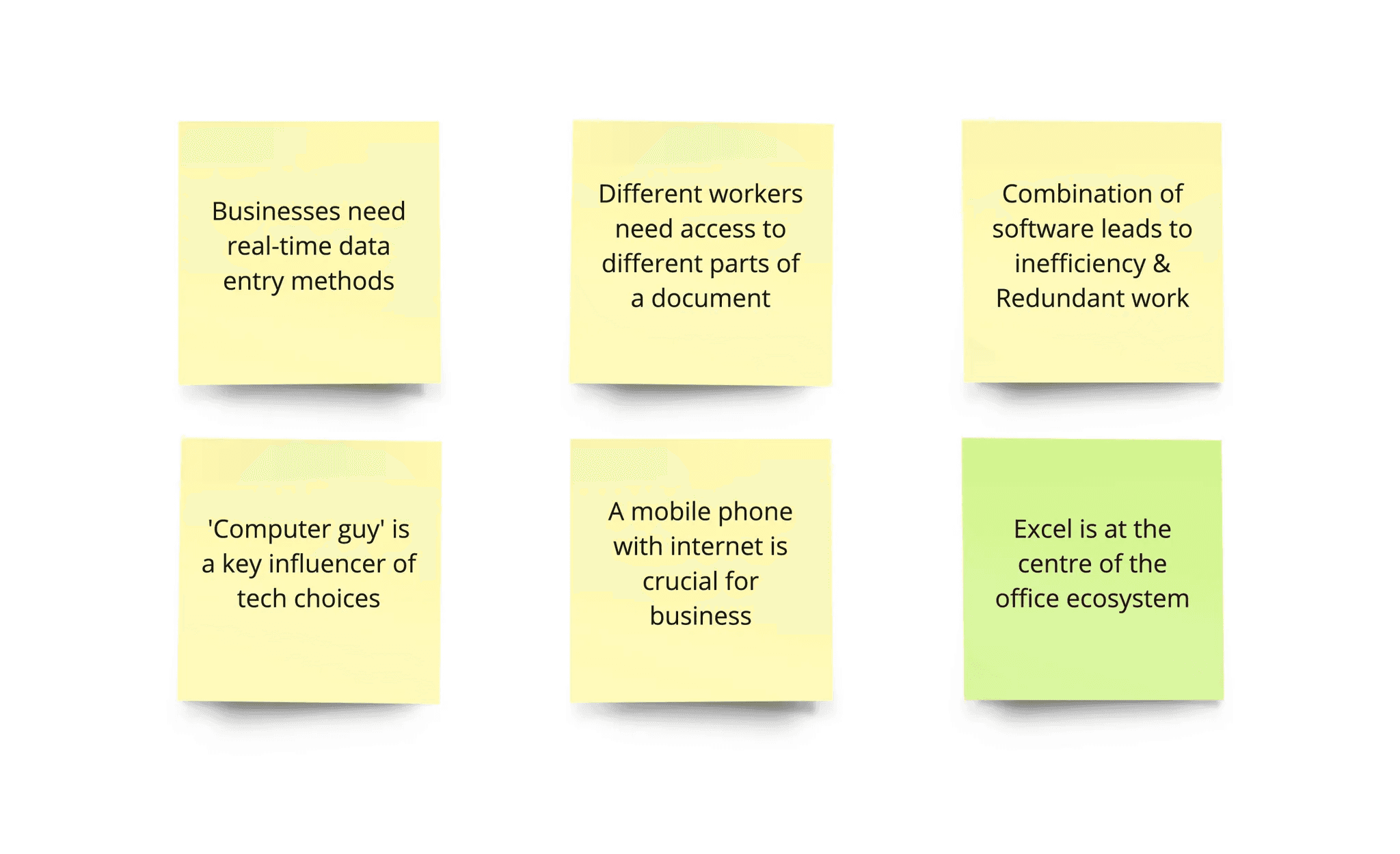
We set out to bridge this gap by designing a no-code app builder powered by Excel. The goal was to enable SMBs to transform their spreadsheets into mobile-friendly applications without requiring programming knowledge. By leveraging Excel Web and Mobile—particularly the Cards View—we aimed to simplify app creation while keeping it intuitive for Excel users.
Understanding the Users
Through market research and interviews with SMB owners, managers, and employees, we identified three primary user roles:
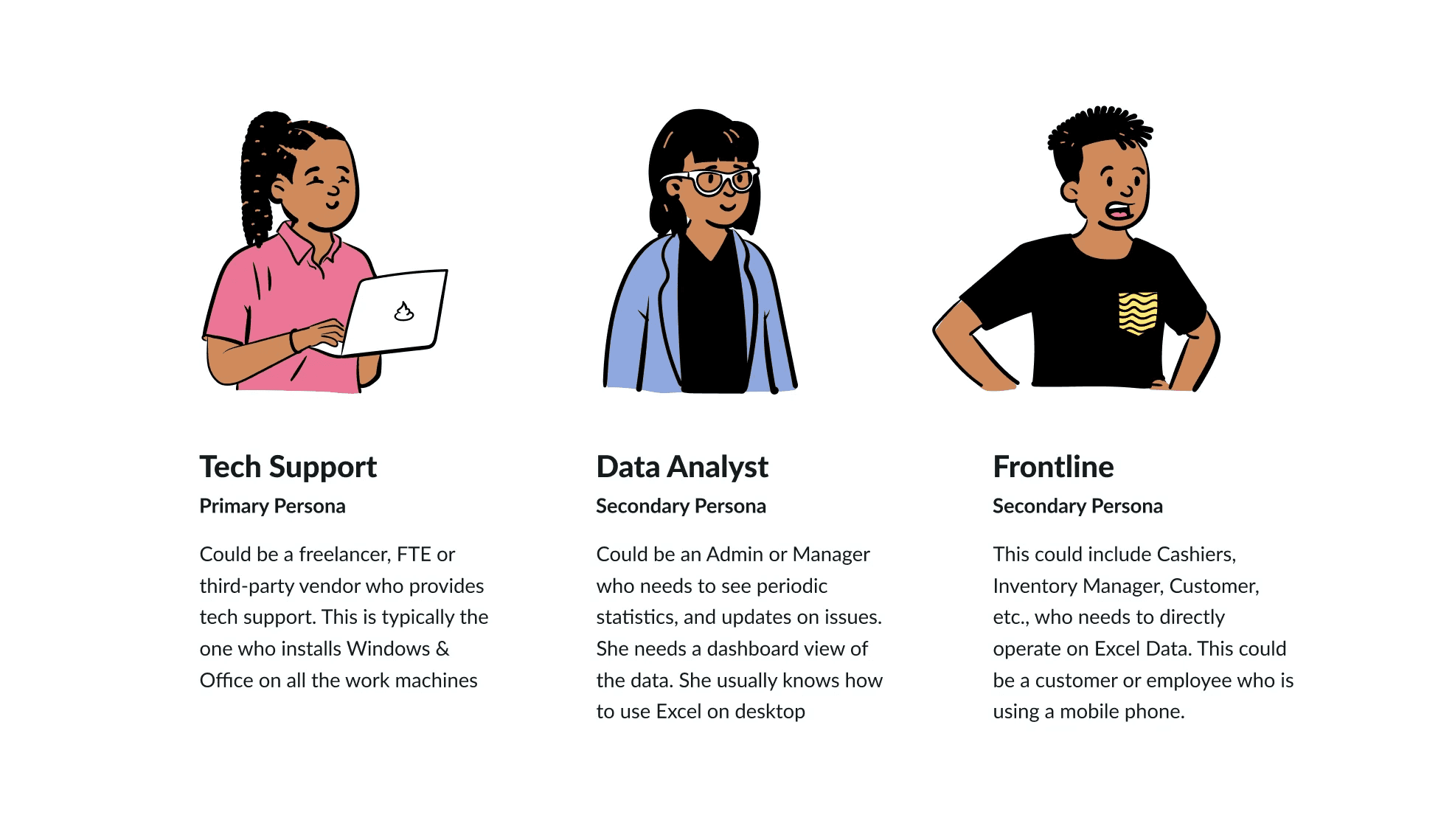
We focused on making app creation accessible to the Tech Support persona, typically someone with basic Excel proficiency but little to no coding experience.
Defining the Solution
To take a more specific scenario, consider one of the businesses I visited, a bakery. There existed several secondary personas; the Baker, the Cashier, the Delivery Driver, and others. The primary persona, Tech Support, needs to create different “workflows” for each of these to make their tasks easier.

The challenge was to allow users to create functional mobile apps using Excel data while maintaining ease of use. We identified key requirements:
Simple Workflow: A linear, guided process for users to create apps step by step.
Familiar UI Patterns: Utilizing Excel’s existing data structures (tables, lists, and Cards View) for a seamless transition.
Customizability: Enabling users to modify layouts, themes, and workflows without complexity.

Core UX Design Decisions
Three-Step App Creation Wizard: Users select an Excel workbook, define data relationships, and customize the interface.
List & Detail Views: Adapted from Excel’s Cards View to improve readability and interaction on mobile.
Predefined Templates: Quick-start templates for common business use cases (e.g., order tracking, inventory management).
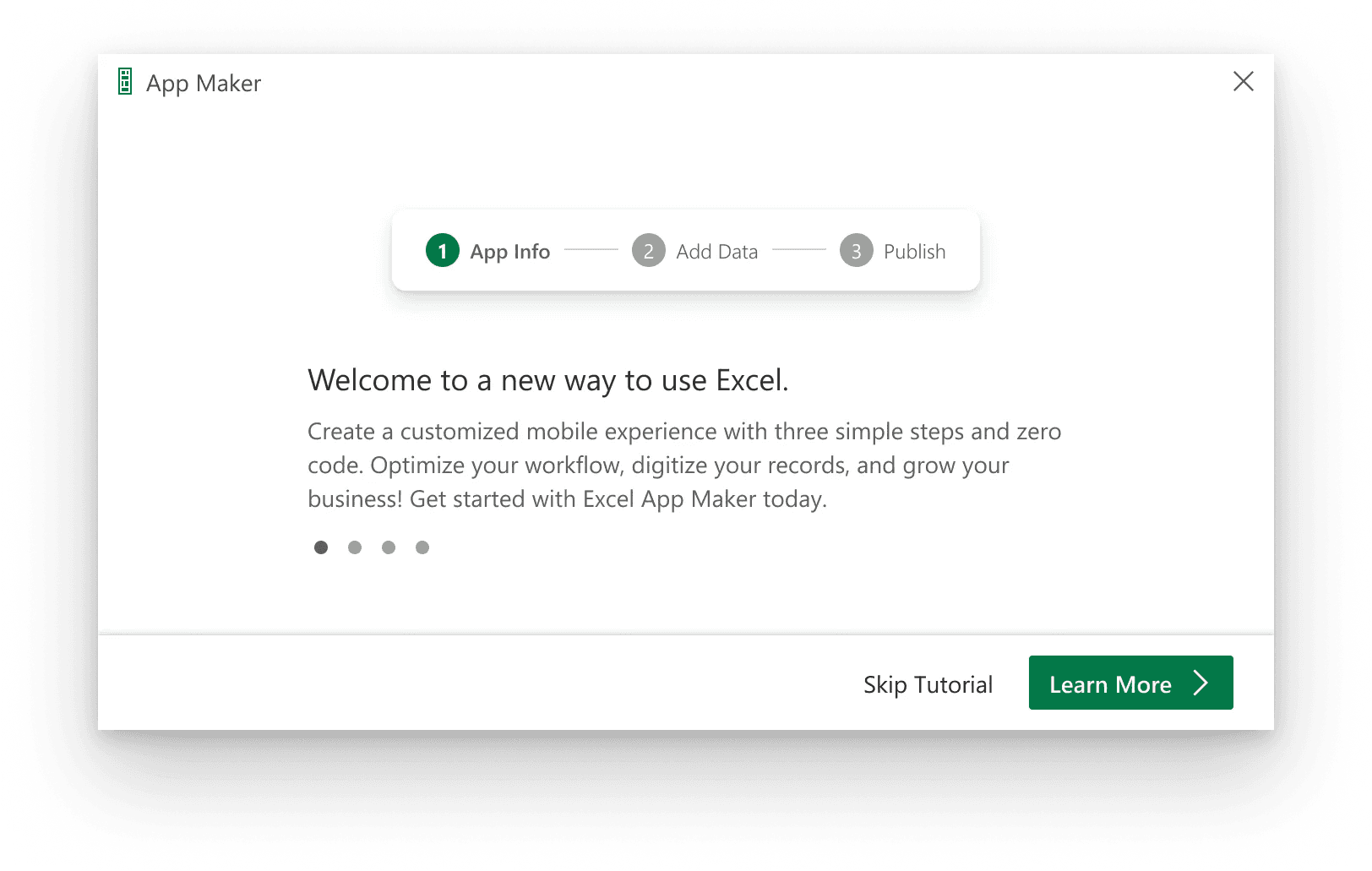
Prototyping and Development
I created wireframes and prototypes in Figma, iterating based on usability testing. The design was built using Microsoft’s Fluent Design System to ensure consistency across Excel Web and Mobile. Once finalized, I collaborated with developers to implement the UI, providing design specifications and interactive prototypes.
Results & Learnings
Our project won First Place at the Garage India Hackathon 2020, validating the impact and potential of our no-code app builder.
Ownership: As the sole designer, I took full responsibility for research, design, and usability testing, ensuring a seamless user experience.
Collaboration: Working directly with engineering interns helped me refine my design approach, balancing feasibility with user needs.
Mentorship: My guides, Karthik Kasoju and Kalyani Dhone, played a crucial role in shaping my learning experience. Karthik’s expertise in Excel Web and Kalyani’s deep knowledge of Excel Mobile provided valuable insights and guidance throughout the project.
This project reinforced the importance of designing intuitive solutions for non-technical users and demonstrated the power of low-code/no-code tools in making enterprise software more accessible.

